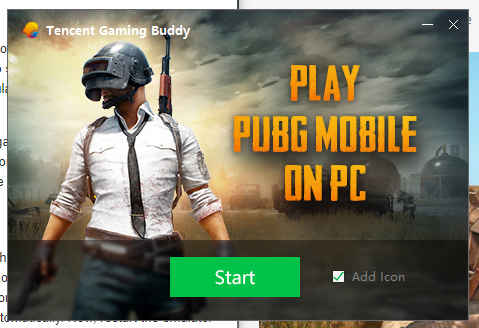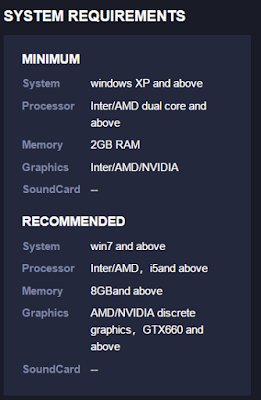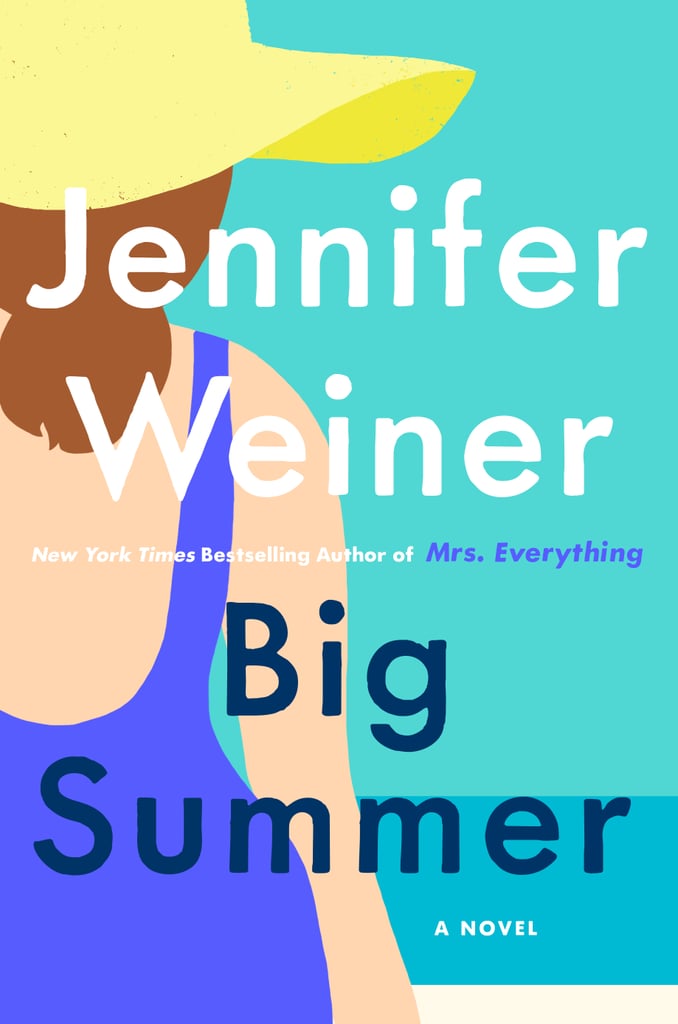| REFERRENCE IMAGE by - REUTERS |
- IS THIS FOR REAL?
Yes, it is. The achievement was published in the Nature Communications journal. The speeds achieved reached 44.2 Tbps at peak, and in a coded line, the peak speed fell to 39 Tbps — a near-12 percent drop .
To achieve the fastest internet speeds ever, the researchers used what is referred to as 'soliton crystal micro-combs'. In simpler terms, this optical chip is a super high-density chip that can replace 80 laser nodes inside an optic fiber broadband cable. In essence, what this micro-comb does is act like a splitter, thereby dividing an existing optic fiber cable into 80 unique channels. However, what is particularly impressive note is that each channel preserves its peak bandwidth capacity, or the maximum amount of data that it can carry. Hence, by deploying this chip inside existing telecommunications cables and infrastructure, the maximum internet speeds delivered can increase exponentially. For more details read below
- Findings of the research
In light of the pressures being placed on the world’s internet infrastructure, recently highlighted by isolation policies as a result of COVID-19, the research team led by Dr Bill Corcoran (Monash), Distinguished Professor Arnan Mitchell (RMIT) and Professor David Moss (Swinburne) were able to achieve a data speed of 44.2 Terabits per second (Tbps) from a single light source.
This technology has the capacity to support the high-speed internet connections of 1.8 million households in Melbourne. This can also address the problem of virtual jams across the world during peak periods.
For this study, researchers achieved these quick speeds using existing communications infrastructure where they were able to efficiently load-test the network.
They used a new device called micro-comb that replaces 80 lasers, which is smaller and lighter than existing telecommunications hardware. It was planted into and load-tested using existing infrastructure, which mirrors that used by the NBN.
It is the first time any micro-comb has been used in a field trial and possesses the highest amount of data produced from a single optical chip.
Dr Bill Corcoran, co-lead author of the study and Lecturer in Electrical and Computer Systems Engineering at Monash University said in an official statement: “We’re currently getting a sneak-peak of how the infrastructure for the internet will hold up in two to three years’ time, due to the unprecedented number of people using the internet for remote work, socializing and streaming. It’s really showing us that we need to be able to scale the capacity of our internet connections.”
He added that the team’s research demonstrates the ability of fibers that people already have in the ground.
Other possibilities
“And it’s not just Netflix we’re talking about here – it’s the broader scale of what we use our communication networks for. This data can be used for self-driving cars and future transportation and it can help the medicine, education, finance, and e-commerce industries, as well as enable us to read with our grandchildren from kilometers away.”
To illustrate the impact optical micro-combs have on optimizing communication systems, researchers installed 76.6km of ‘dark’ optical fibers between RMIT’s Melbourne City Campus and Monash University’s Clayton Campus. The optical fibers were provided by Australia’s Academic Research Network.
Researchers were able to send maximum data down each channel, simulating peak internet usage, across 4THz of bandwidth.
Professor Moss, Director of the Optical Sciences Centre at Swinburne, stated: “In the 10 years since I co-invented micro-comb chips, they have become an enormously important field of research.”
He added: “It is truly exciting to see their capability in ultra-high bandwidth fiber optic telecommunications coming to fruition. This work represents a world-record for bandwidth down a single optical fiber from a single chip source, and represents an enormous breakthrough for part of the network which does the heaviest lifting. Micro-combs offer enormous promise for us to meet the world’s insatiable demand for bandwidth.”
- SO, HOW FAST DOES IT WORK IN REAL LIFE?
For reference, imagine downloading 720p resolution movie files, each about 120 minutes in length in average . For such files with industry standard compression, the average file size is about 1 to 1.5 GB. If you had a 44.2 Tbps internet connection , you can download as many as 1000 movies in a second.
- HOW TO GET THIS?
With every new achievement such as this, there is typically a wait time. The achievement has been made as part of a research project so it will take at least some time before the optical chip technology can be made commercially viable to common people .Then, remains the task of upgrading all the existing fiber broadband lines around the world to bring you the fastest internet speeds in the world, which itself a huge task in terms of logistics, time, deployment and cost.
Even once it is done, priority will be given to industrial applications such as medical research, space communications, smart cities and connected cars, and so on.
However, what's encouraging to note is that the tests for the fastest internet speeds in the world were achievable on existing fiber broadband lines. This gives us the relief that once it does become commercially deployable, the common folks can get it . While we cannot exactly predict how long will it take , we will keep our fingers crossed for a hopeful and fast near future.